Lab 03 - LIDAR: Cones classification
Robotics II
Poznan University of Technology, Institute of Robotics and Machine Intelligence

Laboratory 3: Cones classification using LIDAR sensor intensity data
Back to the course table of contents
1. Intensity data
Intensity is a value connected with the laser distance measurement. It describes the strength of returning laser pulse for every measured point. Value of intensity varies for different types of objects, surfaces and colors. Moreover the measurement can also be affected by object roughness, moisture content, range or scan angle. Intensity data can be used in lidar point classification.
Formula Student Driverless track marking
Formula Student track for Driverless competitions purpose is marked with 4 types of cones:
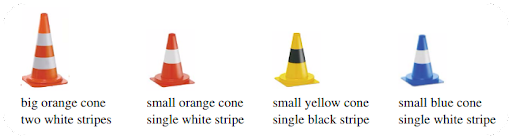
Positions and function of every used cone class is as follow: - big orange - start / stop line - small orange - brake area for Acceleration and Skid Pad competitions - small yellow - right side of the track - small blue - left side of the track
Assumptions are illustrated by figure below:
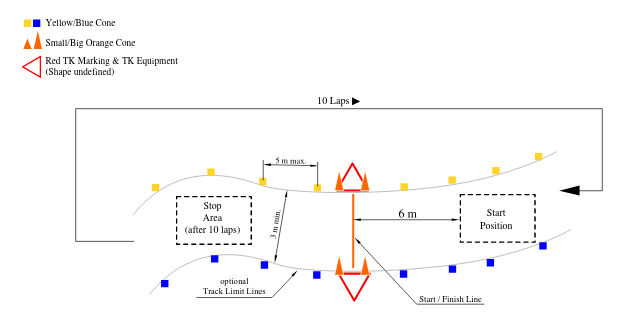
Cones in LIDAR view
Figures below show accordingly yellow cone, blue cone and the Trackdrive in view of PointCloud2 message from laser scanner.
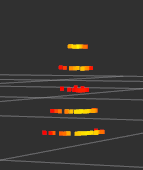

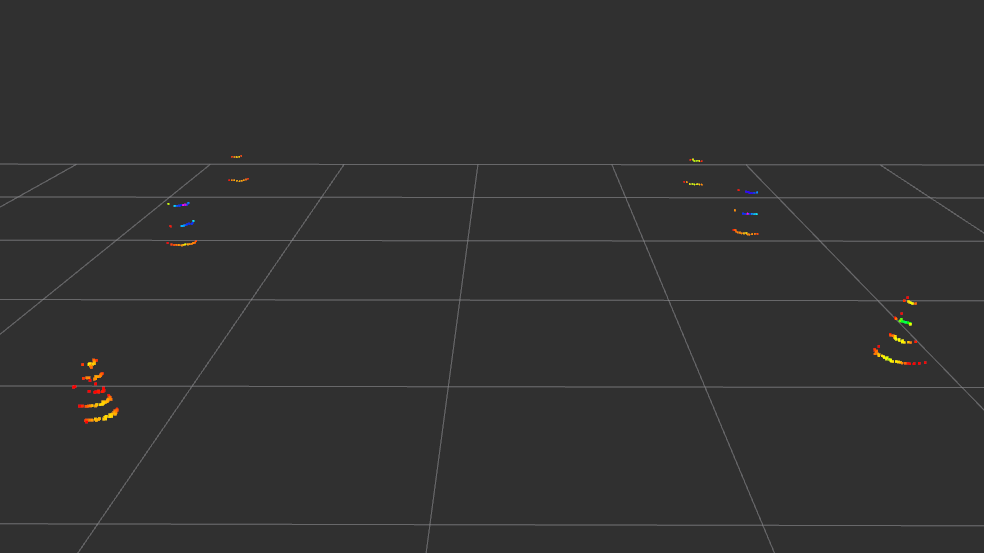
2. Dataset
Regarding to the lack of measurement intensity data in Formula
Student Simulator (in general in AirSim-based simulators) rosbag files
shared by Edinburgh
University Formula Student AI Team will be used. During laboratories
fsai.bag and single_lap_processed.bag
(available here) will be utilized for evaluation
purposes. However training, validation and test datasets were created
with the use of other rosbag files.
3. Tasks
Part I
Make a copy of Google Colab interactive tutorial to your Google Drive. Follow the instructions in the notebook.
To the eKursy platform add exported classification model in ONNX format.
Part II
Run rosbag file using
rosbag playcommand, start rviz tool (rosrun rviz rviz) and visualize lidar PointCloud2 message.Create depth image. #ToCheck
Create intensity image. #ToCheck

